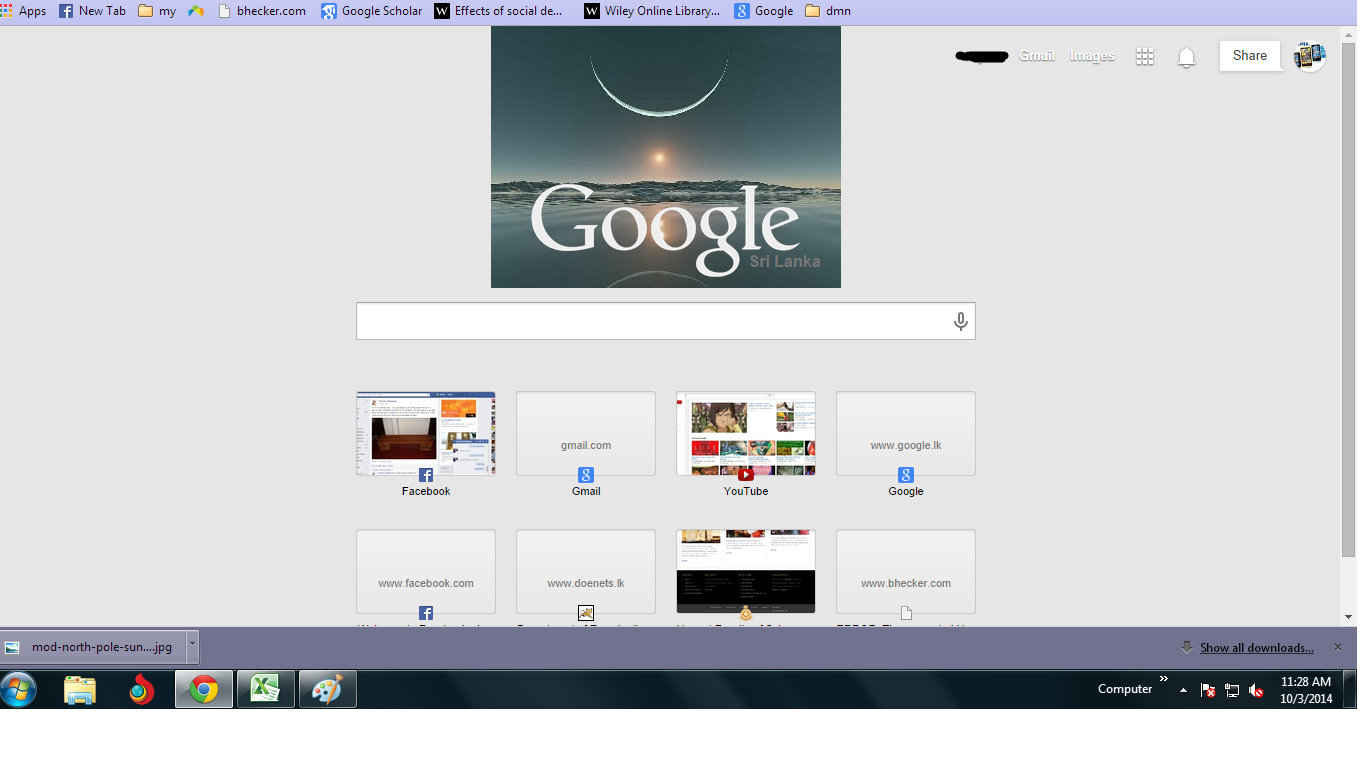Today we are going to introduce the newly launched Android version, Android 5.0 Lollipop.
Android Lollipop 5.0 has become the most ambitious and well developed Android release yet.This release is rich in lots of features and has been extended from phones,wearables and tablets to TVs and cars also.Let's have a look of some features of this Android release now.
Notifications in Android 5.0 are more visible, flexible and easily accessible. The user can decide to show which notifications are allowed on the lock screen. User can select none, some or all notifications are allowed in the secure lock screen. As well as users are allowed to view and respond to messages still from the lock screen of the phone and have an ability to hide sensitive contents from the notification also.You can see all the notifications just tapping once on the top of the screen.
Notification alerts like incoming calls appear in a heads-up notification that a small floating window that user can answer or dismiss the call while he is in the current app.
When talking about the material design, gives users an expanded UI toolkit to integrate new designs in your apps easily. By setting the z-level you can design 3D views and realtime shadows. Ripple animations also available for buttons and other touch controls on apps. And Render Thread keep animations smooth even when there are delays in main UI thread.
The battery saver feature has extended the battery life upto 90 mins. When the device is plugged in, it displays the estimated time for fully charging and the estimated time left for the device before charging also can be check out from battery settings.
Android 5.0 gives an advanced internet connectivity everywhere and powerful Bluetooth Low Energy capabilities, and improved networks handoffs with minimum interruptions. For eg: You can continue your video calls when you want to leave the home and switch the network from home Wi-Fi to cellular without any networkinterruptions. As well, provides a power efficient scanning for nearby Bluetooth Low Energy devices such as tablets, wearables and beacons.
Android 5.0 provides high-performance graphics supporting for Khronos OpenGL ES 3.1. It provides games and other apps with higher performance 2D and 3D graphics capabities. OpenGL ES 3.1 adds stencil textures, compute shaders, high quality ETC2/EAC texture compression, render-buffer formats and more.. Android 5.0 also introduces te Android Extension Pack(AEP) that you can deliver a high performance across a range of GPUs. Compacting backgrounded apps and services
as you can do more at once.
In addition, Android 5.0 includes improved audio, video and camera capabilities. Multi-channel audio stream mixing-proffesional audio apps can mix upto eight channels including 5.1 and 7.1 channels now.
USB audio support - you can plug USB microphones, speakers and myriad of other USB devices(like amplifiers) and mixers into your Android device.
A range of new photography features also has been included. Support a raw formats like YUV and Bayer RAW, capture full resolution frames around 30fps, controlling capture settings for the lens, sensor and flash per individual frame evenly. Android lets screen capturing and screen sharing to your apps as well.
The Art Video Technology with support for HEVC(High Efficiency Video Coding) to allow for UHD 4K video play back and improved HLS support for streaming.
- Tilt detector - helps improve activity recognition on supported devices.
- Heart rate - reports the heart rate of the person who touches the device. and new
- Interaction composite sensors - to detect special interactions such as a wake up gesture, a glance gesture and a pick up gesture.