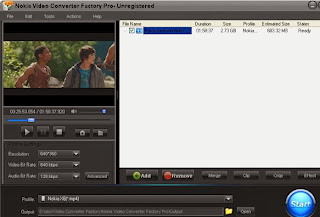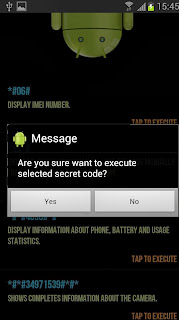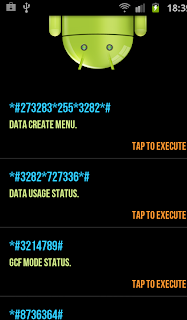Hey guys, withing previous days I gave you useful Nokia and Samsung Secret codes. Today I'm going to give you that chance for our iPhone users.
No more descriptions, you can see what I'm going to say after you reading the post upto the end.
Well, Try these iPhone secret codes given below. Good Luck.
- IMEI Number : *#06#
- Enter field mode(Reveals more inner settings of you iPhone) : *3001#12345#* & tap Call
- Account Balance(Prepaid only) : *777# & tap Call
- Bill Balance (Postpaid only) : *225# & tap Call
- Check minutes (Postpaid only) : *646# & tap Call
- Calling line presentation check : *#30# & tap Call
- Setting Interrogation for call forwards : *#21# & tap Call
- Check the connected line presentation is enable or disable : *#76# & tap Call
- Check the number for unanswered calls : *#61# & tap Call
- Determine Call waiting enable : *#43# & tap Call
- Check the number for call forwarding if service is not available : *#62# & tap Call
- Check the number for call forwarding when iPhone is busy : *#67# & tap Call
- Check call control bars : *#33# & tap Call
- Change PIN 1 : **04*Old PIN*New PIN*New PIN#
- Change PIN 2 : **042*Old PIN*New PIN*New PIN#
- SIM Clock Stop mode : *#746025625#
- EFR (Enhanced Full Rate)Mode ON : *3370#
- EFR Mode OFF : #3370#
- Call divert : *21#
- Upgrade your handset (iPhone 5S) : *936# & press Call
- Get data usage information : *3282#
- Option to make payments (Operator specific) : *729#
- Customer service (Operator specific) : *611#
Read : Nokia Secret Codes
Thank You!
Please be kind to leave a comment. It'll encourage me to publish most valuable posts in the future.