Hi buddies, Today I have brought you a something new free app for you... As you change your theme of your desktop, now you can modify the theme of your Google Chrome browser...
Here you can see how to change the chrome theme and you will be amazed with...
Before you try this, you should have a google account..To create a new google account Click Here
If you already have an account, log it in first..
Follow below steps if you want to be flabbergasted..
Step 1: Click here
Step 2: Click 'My Chrome Theme' app. See below.
When you keep your cursor on the gadget it will shows 'Free' button, then click it.
Step 4: Click 'Add' to add the app to your browser extensions.
Then a new tab will be opened.There you can see 'My Chrome Theme' app has been installed. Click it.
Next you can see what you can do to create a new chrome theme as your own..
(Click on the images to view full size)
(Click on the image to view full size)
OK, now you can see your newly created theme on your Google Chrome browser..
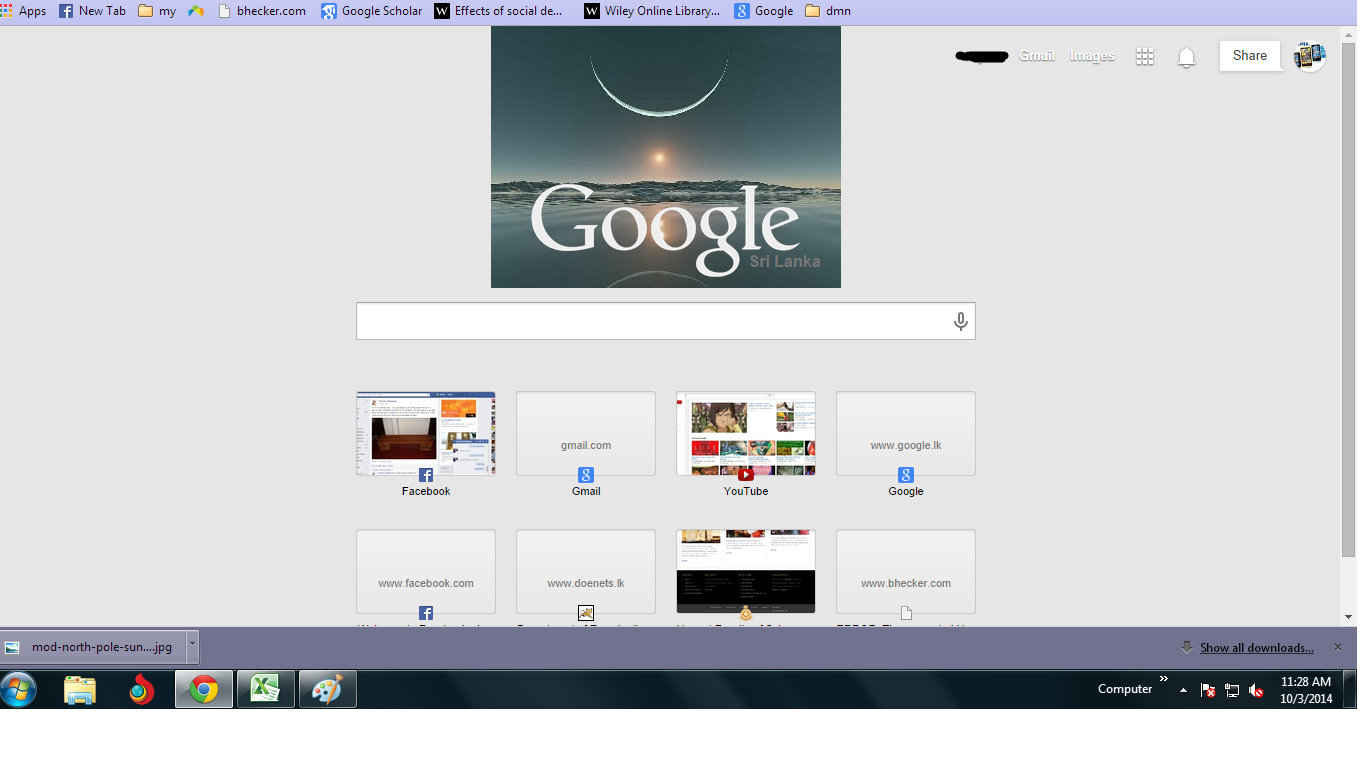
(Click on the image to view full size)
Install your own theme and share among your friends to get
a new experience..
Enjoy...























